
Warning!
Your IP Address is being monitored by your ISP & Other Spying Eyes
Your IP address:
3.137.178.133
Your Internet service provider:
Amazon.com, Inc.
Country & City
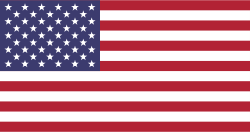 United States –Dublin
United States –Dublin
The Ultimate Guide to Your IP Address And How to Keep It Safe!
In today’s digital age, we are constantly connected to the Internet, sharing information and interacting with others online. But have you ever wondered how your device can communicate with others and access the World Wide Web’s vast expanse? The answer lies in a unique identifier known as an IP address.

An IP address, or Internet Protocol address, is a numerical label assigned to each device connected to a computer network. It serves as a digital address, allowing devices to recognize and communicate with each other. Without IP addresses, the Internet as we know it would not exist.
Below, we will delve into IP addresses, exploring their significance, types, and how to protect them. We will unravel the mystery of these digital identifiers and uncover their crucial role in our online interactions.
So, What Is An IP Address?
IP addresses are like street addresses for your devices, providing a unique identifier that allows them to be located and identified on the internet. Just as a physical address directs mail to the correct recipient, an IP address routes data packets to the intended device.

Versions Of IP Addresses: IPv4 and IPv6
There are two primary versions of IP addresses: IPv4 and IPv6. IPv4, the earlier version, uses a 32-bit address format, allowing for approximately 4.3 billion unique addresses. As the internet expanded, this limited pool of addresses became increasingly insufficient.
To address this issue, IPv6 was introduced, utilizing a 128-bit address format, capable of supporting an unimaginably vast number of devices – over 340 undecillion (or 340,000,000,000,000,000,000,000,000) unique addresses.
Reading An IP Address
IP addresses are typically represented in a dotted-decimal notation, such as 192.168.1.100. Each number in the sequence represents a distinct segment of the IP address, providing further granularity in identifying specific devices.
Consider the IP address 192.168.1.100:
- The first number (192) is the network address. This is the part of the IP address that is shared by all devices on the same network.
- The second number (168) is the subnet address. This is a more specific identifier that helps to further distinguish devices on the same network.
- The third number (1) is the second part of the host address. This is a unique identifier for a specific device on the network.
- The fourth number (100) is the third part of the host address. This is the unique identifier for a specific device on the network.
The Significance of IP Addresses
IP addresses play a fundamental role in the functioning of the internet, enabling seamless communication between devices. They serve two primary purposes:
1. Network Interface Identification:
Each device connected to a network is assigned a unique IP address, allowing other devices on the network to identify and communicate with it.
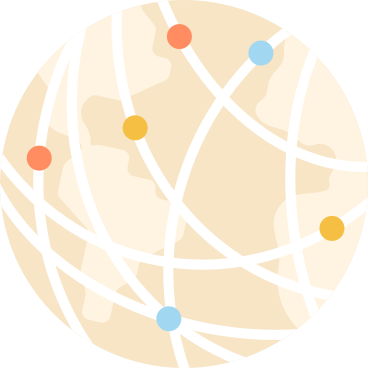

For Example, we can detect that You’re Somewhere in United States –Dublin
2. Location Addressing
IP addresses can be used to determine the approximate geographic location of a device. While not always precise, this information can be valuable for targeted marketing, content delivery, and network security purposes.
Types of IP Addresses
IP addresses are categorized into different types based on their allocation and usage:
- Static IP Addresses: Static IP addresses are permanently assigned to a device and remain unchanged over time. They are often used for servers, routers, and other critical network infrastructure devices.
- Dynamic IP Addresses: Dynamic IP addresses are temporarily assigned to devices and change periodically. They are commonly used for home computers and mobile devices.
- Private IP Addresses: Private IP addresses are used within a private network, such as a home or office network, and cannot be accessed directly from the public internet.
- Public IP Addresses: Public IP addresses are assigned to devices connected to the public internet, allowing them to communicate directly with other devices worldwide.
Protecting Your IP Address
In today’s digital world, protecting your IP address is crucial for safeguarding your privacy and security online. Your IP address, can reveal a lot of personal information about you, including your approximate location, and internet service provider, and even link you to specific online activities. Exposing your IP address can make you vulnerable to targeted attacks, data breaches, and even legal consequences.
Here’s a beginner’s guide on how to protect your IP address and enhance your online anonymity:
Deploy a Virtual Private Network (VPN):
A VPN is the most effective and widely used method for masking your IP address. When you connect to a VPN server, your internet traffic is routed through an encrypted tunnel, effectively hiding your real IP address and replacing it with the VPN server’s IP address. This makes it virtually impossible for anyone to track your online activity back to you. Our favourites are Surfshark and NordVPN, and below are few points why we like them:

Best Budget VPN
Security Features
- Kill switch.
- DNS leak protection.
- Multi-hop.
- Private DNS.
- Camouflage mode.
- NoBorders mode.
Great Features
- Unlimited devices
- Fast speeds.
- Strict no-logs policy.
- Split tunneling.
- CleanWeb ad blocker.
- Low Price
BLACK FRIDAY OFFER
80% OFF + up to 5 mo. FREE

Best All-Around VPN
Security Features
- Kill switch
- Threat Protection
- Meshnet
- Dark Web Monitor
- Dedicated IP Address
- Double VPN
Great Features
- 6 Devices Simultaneously
- Lightning Speed
- Strict no-logs policy.
- Split tunneling.
BLACK FRIDAY OFFER
65% OFF + 3 EXTRA months
Utilize Proxy Servers:
Proxy servers act as intermediaries between your device and the websites you visit. When you connect to a proxy server, your internet requests are sent through the proxy server, which then relays them to the destination website. The website only sees the proxy server’s IP address, not yours. However, proxy servers often lack the encryption and security measures provided by VPNs.
Enable Tor (The Onion Router):
Tor is a free and open-source software that utilizes a network of volunteer-operated relays to hide your IP address and protect your online privacy. Tor’s layered encryption makes it difficult to track your online activity, but it can also significantly slow down your internet connection.

Conclusion
IP addresses are the backbone of the internet, providing a unique identification system that allows devices to communicate and interact. Understanding their significance and taking steps to protect them is essential for safeguarding your online privacy and security. As we navigate the ever-evolving digital landscape, let us be mindful of the role IP addresses play and take proactive measures to protect our digital identities.