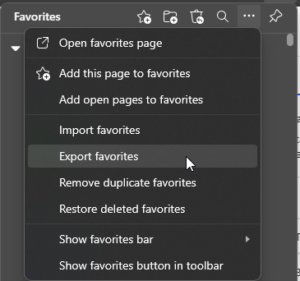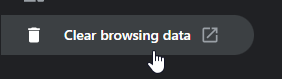If you’re using Opera GX as your web browser and you’d like to change the language to your preferred one, you’re in the right place. Opera GX makes it easy to switch languages, allowing you to browse the web in a language that suits you best. Whether you’re a polyglot or simply prefer to use your native language, here’s a step-by-step guide on how to change the language on Opera GX:
How to Change Language on Opera GX
- Open Opera GX: Launch the Opera GX browser on your computer.
- Access the Settings (Alt + P): Click on the Opera icon located in the upper-left corner of the browser window to open the main menu. Then, select “Settings.”
- On the left menu, click on Browser
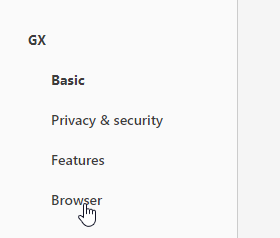
- Scroll down till you reach the Preferred Languages section.
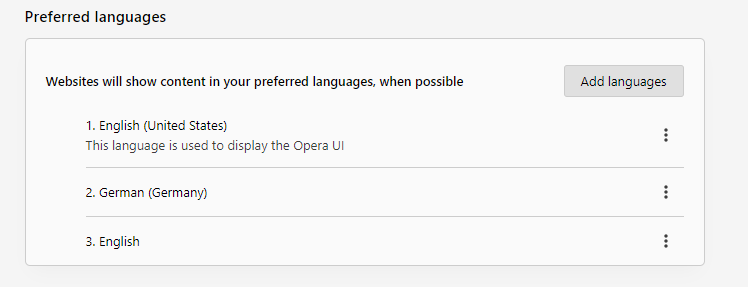
- Here, you can add your preferred language by clicking on “Add languages.”
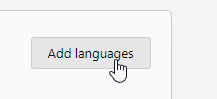
- A list of languages will appear. Choose the language you want from the list. Then click the ‘Add’ button.
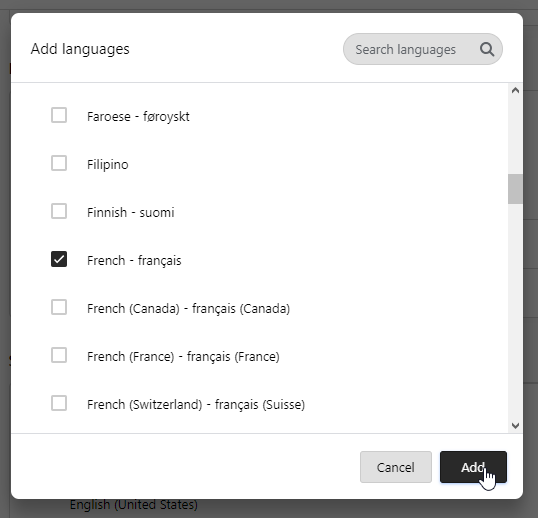
- Set as Preferred: After selecting your preferred language, click on the three dots (ellipsis) next to it and choose “Display Opera in this language.” This sets your chosen language as the primary one for the browser’s user interface.
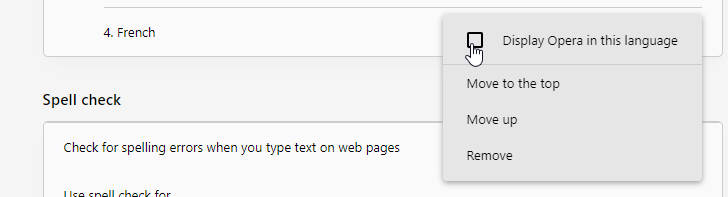
- Relaunch Opera GX: Close and reopen the browser to apply the language change. Opera GX should now be displayed in the language you selected.
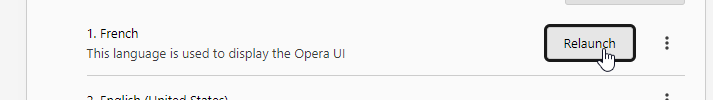
By following these simple steps, you can change the language in your Opera GX browser to better suit your needs and preferences. Whether you’re a native speaker of another language or simply want to explore the web in a different tongue, Opera GX makes it easy to customize your browsing experience. Enjoy exploring the web in the language that feels most comfortable to you!