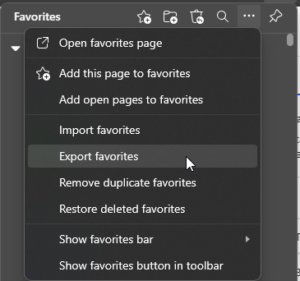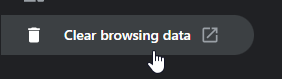Sites usually use JavaScript to display interactive features, like video games or web forms.
Are you experiencing issues with websites not functioning properly in your Opera or Opera GX browser? It’s possible that JavaScript, a fundamental web technology, may be disabled. Follow these simple steps to enable JavaScript and unlock the full web browsing experience on your favorite browser.
Enabling JavaScript on Opera/Opera GX:
- Open Opera/Opera GX Browser: Launch your Opera or Opera GX browser if it’s not already running.
- Access the Browser Settings (Alt + P): Click the Opera logo in the upper-left corner of your browser window, then click “Settings”
- Privacy & Security: In the left sidebar, locate and click on “Privacy & Security.”
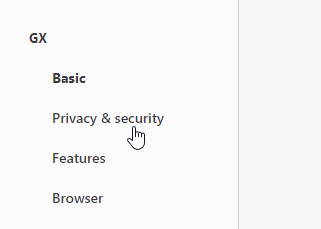
- Site Settings: Scroll down to find “Site settings” and click on it.
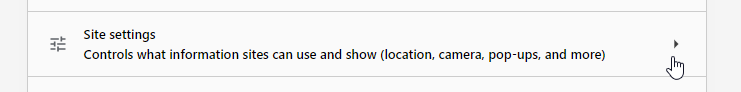
- JavaScript: In the Site settings menu, look for “JavaScript” and click on it.
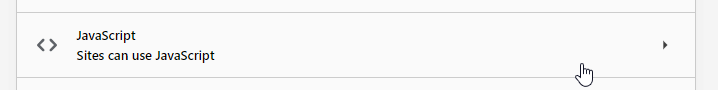
- Toggle JavaScript On: Under Default Behaviour, check the ‘Sites can use Javascript’ checkbox
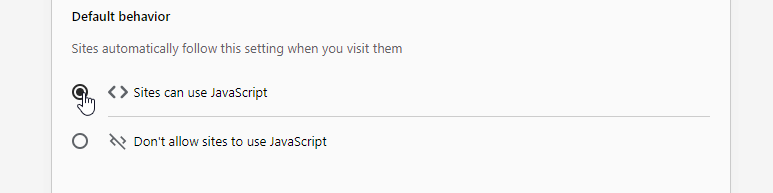
- Restart the Browser: For the changes to take effect, it’s a good idea to restart your Opera/Opera GX browser.
That’s it! JavaScript is now enabled on your Opera or Opera GX browser, and you should be able to use websites and web applications that rely on this technology without any issues.
Please note that enabling JavaScript allows websites to run code on your device, which can potentially pose security risks if you visit malicious websites. Always ensure your browser and security software are up to date to protect your online experience.
If you encounter any further issues or have specific questions about enabling JavaScript on your Opera or Opera GX browser, don’t hesitate to ask for assistance. Happy browsing!