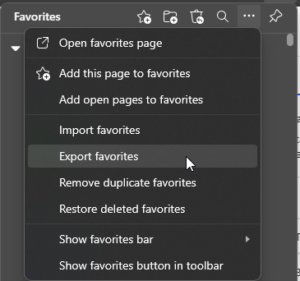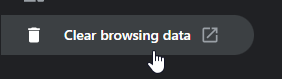Are you an Opera GX user who can’t live without your music on Spotify? Well, you’re in luck! With a few simple steps, you can add Spotify to your Opera GX sidebar and enjoy seamless access to your favorite tunes while browsing the web. Here’s how to do it:
Step 1:Enable the Opera GX Player
First things first, you have to enable the player from the settings if not already. If there is a player icon![]() on your Opera GX sidebar, then it is enabled. However, if there isn’t, follow these steps to enable it:
on your Opera GX sidebar, then it is enabled. However, if there isn’t, follow these steps to enable it:
- Open your Opera GX browser.
- Go to tSettings (Alt + P)
- Click on ‘Features’ at the left sidebar of the settings page.
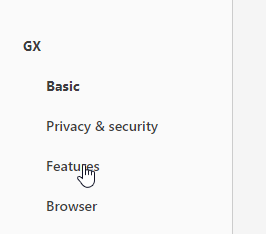
- Scroll down to the Player section and toggle on the ‘Enable Player’ option.
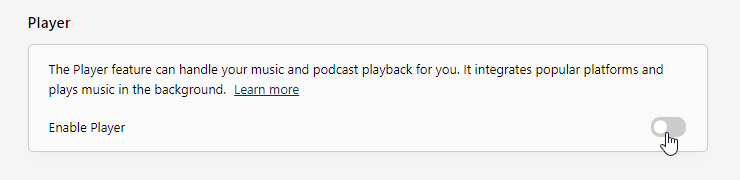
- You should Now See the Player icon on the sidebar:
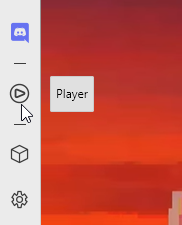
Step 2: Log Into Your Spotify Account
The Player feature supports many music players including Apple Music, Deezer, Spotify, Tidal, and YouTube Music.
- Click on the Player icon in the sidebar.
- Choose the Spotify option
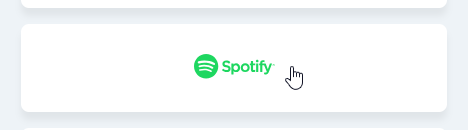
- Enter your Spotify login details and you’re good to start enjoying your music.
And there you have it! You’ve successfully added Spotify to your Opera GX sidebar, making it even easier to enjoy your favorite music while browsing the web. Whether you’re studying, working, or just relaxing online, your tunes are just a click away. Happy listening! 🎶🎧