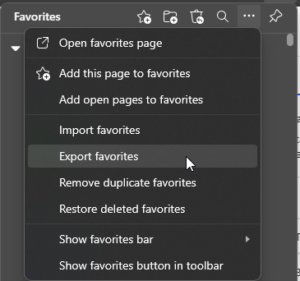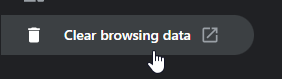Opera GX is a popular gaming browser that offers a variety of features specifically designed for gamers. One of the most important aspects of using Opera GX is keeping it up to date. By ensuring that you have the latest version of the browser, you can enjoy the latest features, bug fixes, and security enhancements.
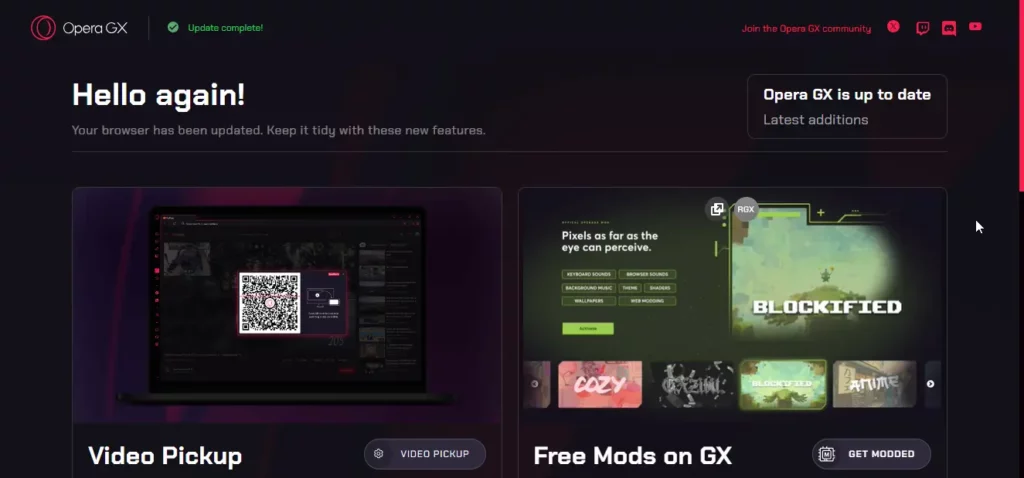
Why is it Important to Update Opera GX?
Regularly updating Opera GX is crucial for several reasons:
- Enhanced Security: Updates often address recently discovered vulnerabilities and security flaws, safeguarding your data and privacy from potential threats.
- Improved Performance: Updates frequently introduce optimizations and bug fixes that enhance the browser’s overall performance, responsiveness, and stability.
- Access to New Features: Keeping up to date ensures you have access to the latest features and enhancements that Opera GX releases regularly.
- Bug Fixes and Compatibility: Updates address any known bugs or compatibility issues that may arise with new software or website updates.
How to Update Opera GX:
Updating Opera GX is a straightforward process:
- Launch Opera GX.
- Click the Opera GX logo in the top left corner of the window.
- Select “Update & Recovery” from the menu.
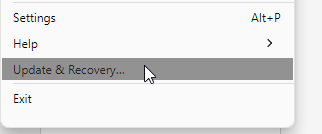
- Click the “Check for updates” button.
- If an update is available, click “Update now.”
- Opera GX will download and install the update.
- Once the update is complete, Opera GX will restart.
Frequently Asked Questions (FAQs):
How often should I update Opera GX?
Opera GX automatically checks for updates every 24 hours. However, you can manually check for updates by following the steps outlined above. It is recommended to update Opera GX as soon as an update is available to ensure you have the latest security features and bug fixes.
What happens if I don’t update Opera GX?
If you don’t update Opera GX regularly, you may miss out on new features, bug fixes, and security enhancements. Additionally, you may be vulnerable to known security flaws that could put your data and privacy at risk.
Can I roll back to a previous version of Opera GX?
No, there is no built-in option to revert to a previous version of Opera GX. Once you update the browser, you cannot undo the changes.
What if I encounter problems updating Opera GX?
If you experience difficulties updating Opera GX, try the following troubleshooting steps:
- Close all other Opera GX windows and applications.
- Restart your computer.
- Clear your browser’s cache and cookies.
- Attempt updating Opera GX using a different internet connection.
If the issue persists, contact Opera’s support team for further assistance.
Conclusion:
Maintaining an up-to-date Opera GX browser is essential for ensuring optimal performance, security, and access to the latest features. By following the simple steps outlined in this guide, you can effortlessly keep your Opera GX experience at its best.