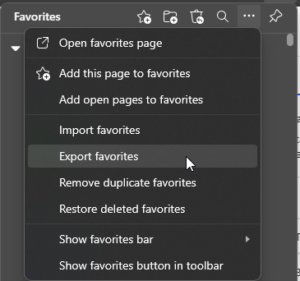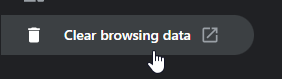If you are wondering what version of Chrome you have, you are not alone. Many people want to know how to check their browser version for various reasons, such as security updates, compatibility issues, or new features. In this blog post, we will show you how to find out what version of Chrome you have on different devices and platforms.
On Windows and Mac:
- Open Chrome and click on the three dots icon in the upper right corner of the screen.
- Select Settings from the drop-down menu.
- Scroll down to the bottom of the Settings page and click on About Chrome.
- You will see the current version number of Chrome displayed under Google Chrome.
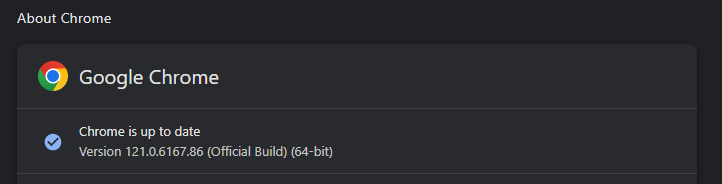
On Android and iOS:
- Open Chrome and tap on the three dots icon in the lower right corner of the screen (on Android) or the upper right corner of the screen (on iOS).
- Select Settings from the menu that appears.
- Tap on About Chrome under the Basics section.
- You will see the current version number of Chrome displayed under Application version.
On Chrome OS:
- Click on the time in the lower right corner of the screen.
- Click on the gear icon to open Settings.
- Click on About Chrome OS at the bottom of the Settings page.
- You will see the current version number of Chrome displayed under Google Chrome OS.
Knowing what version of Chrome you have can help you stay updated and enjoy a better browsing experience. We hope this blog post was helpful and informative. Thank you for reading!