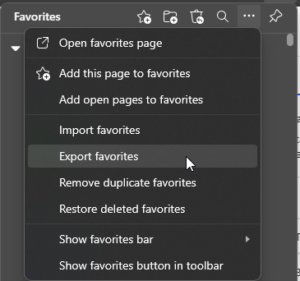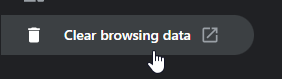Opera GX is a popular gaming browser that offers a variety of features to enhance the gaming experience. However, some users have reported experiencing sound problems with Opera GX. If you’re having sound problems with Opera GX, there are a few things you can do to try to fix them.
Step 1: Check Your Sound Settings
The first thing you should do is check your sound settings. Make sure that your sound is turned on and that the volume is up. You can also try restarting your computer to see if that fixes the problem.
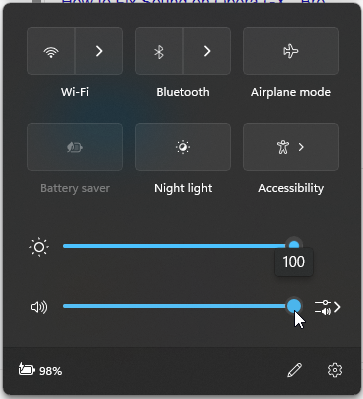
Step 2: Clear Opera’s Cache and Cookies
Sometimes, corrupted cache and cookies can cause sound problems. To clear Opera’s cache and cookies, go to Settings > Privacy & security > Clear browsing data. To learn more, check our full guides on how to clear cache and cookies on Opera and Opera GX.
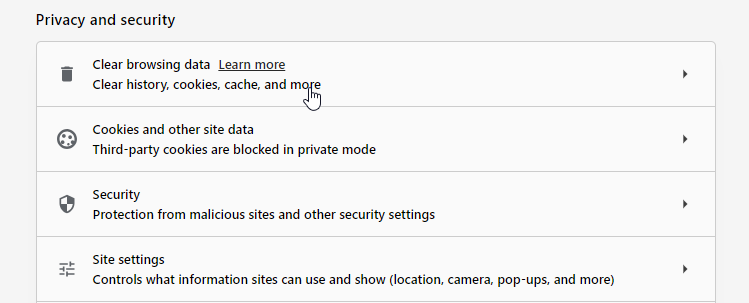
Step 3: Disable Hardware Acceleration
Opera uses hardware acceleration to improve performance, but it can sometimes cause sound problems. To disable hardware acceleration, go to Settings > Advanced > System > Toggle of Use hardware acceleration when available.
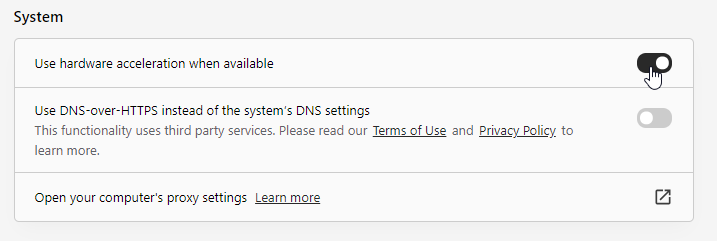
Step 4: Update Your Audio Drivers
Outdated audio drivers can cause sound problems. To update your audio drivers, you can visit the website of your computer manufacturer or the website of the manufacturer of your sound card. You can also use a driver updater tool like Driver Easy to automatically update your audio drivers.
Step 5: Reset Opera to Its Default Settings
If you’ve tried all of the above and you’re still having sound problems, you can try resetting Opera to its default settings. To do this, go to Settings > Reset settings (scroll all the way down) > Restore settings to their original defaults> Reset (on the popup dialog). To learn more, check our full guide on how to reset Opera/Opera GX to its default settings.
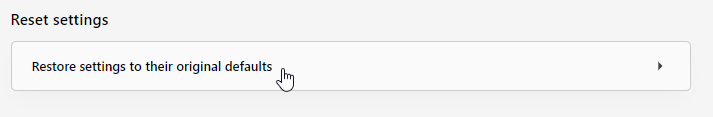
Additional Tips
- Try using a different audio device, such as headphones or external speakers.
- Try disabling any audio extensions or add-ons that you’re using.
- Make sure that your sound card is properly installed and enabled.
- Try running Opera in compatibility mode for an older version of Windows.
- Try reinstalling Opera.
Conclusion
If you’re having sound problems with Opera GX, there are a few things you can do to try to fix them. By following the steps above, you should be able to resolve the sound problems and enjoy using Opera GX without any further issues.
If you’re still having sound problems after trying all of the above, you can try contacting Opera support for help.